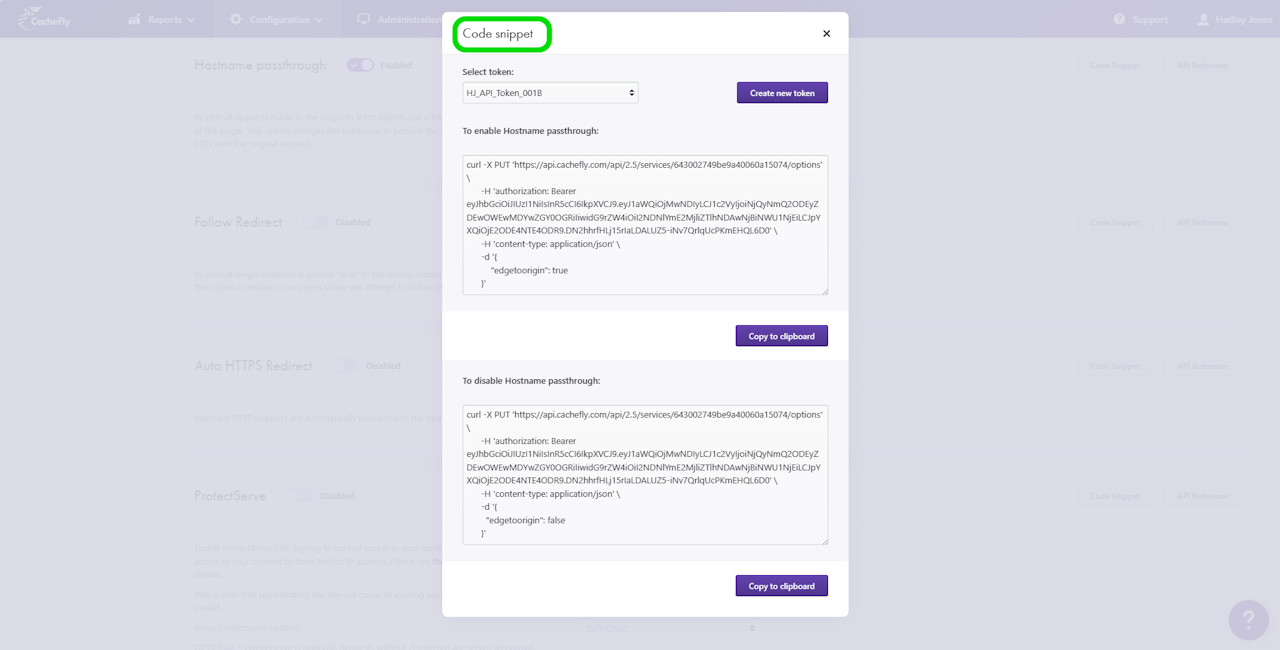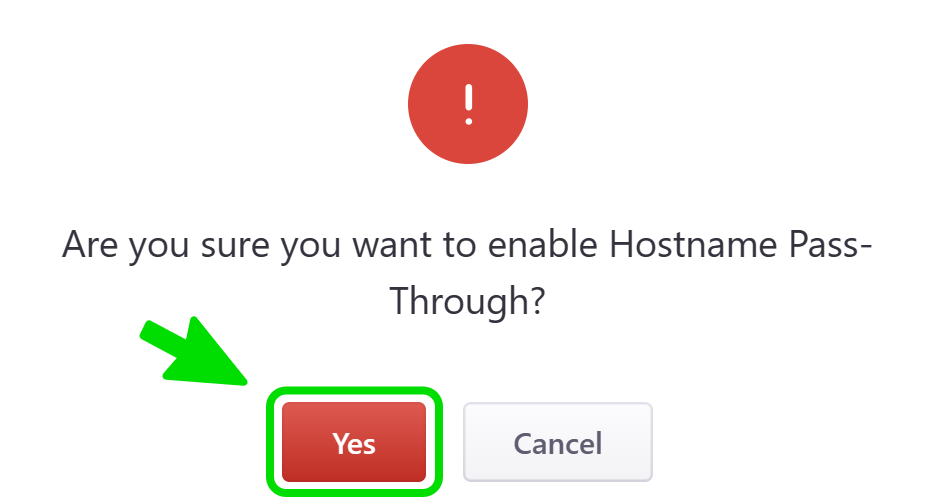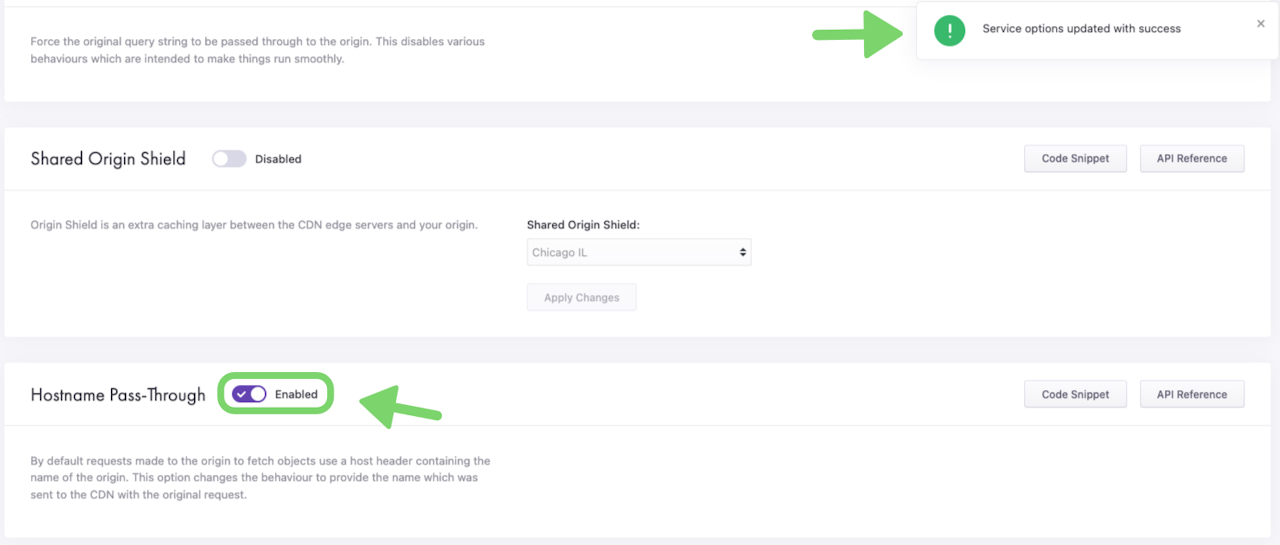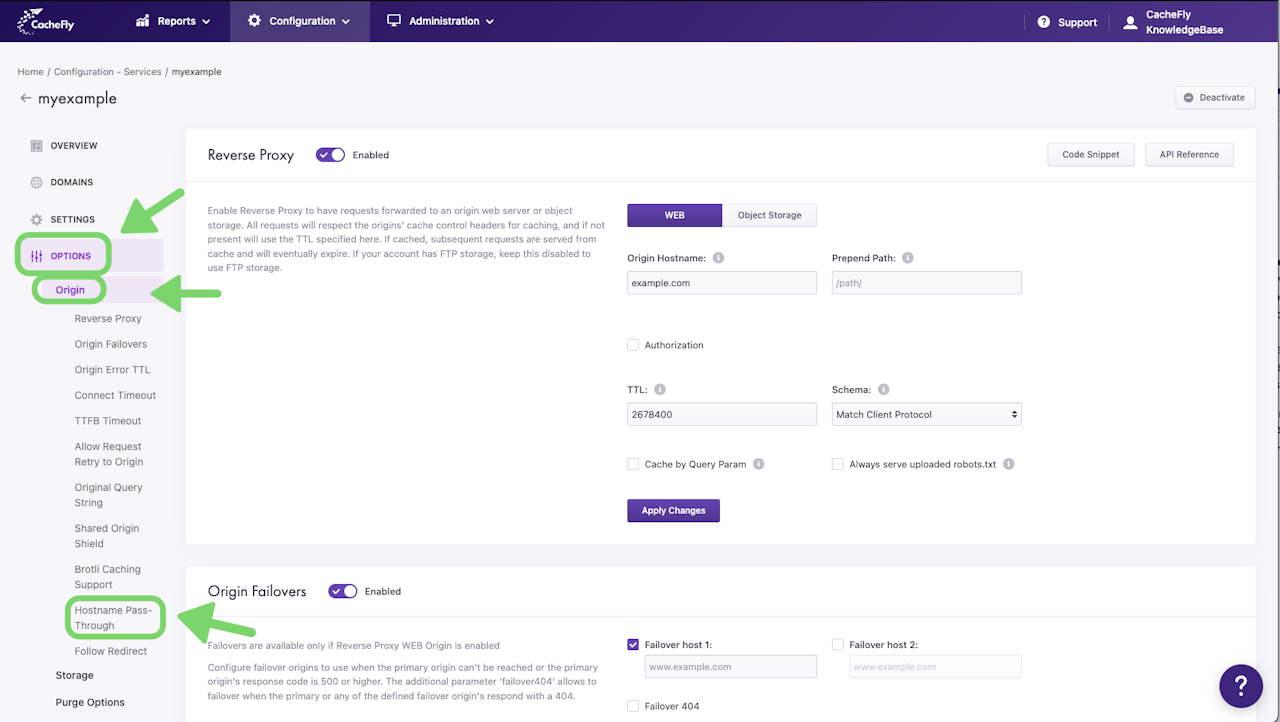
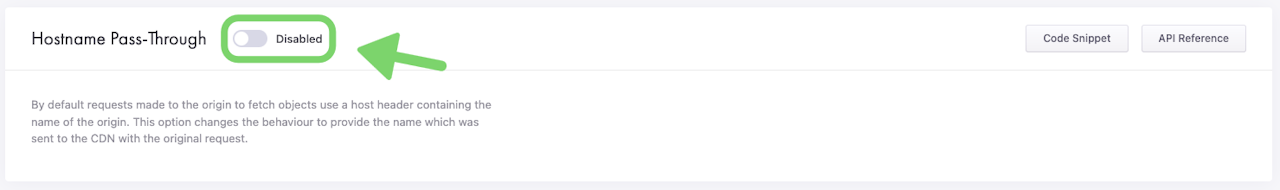
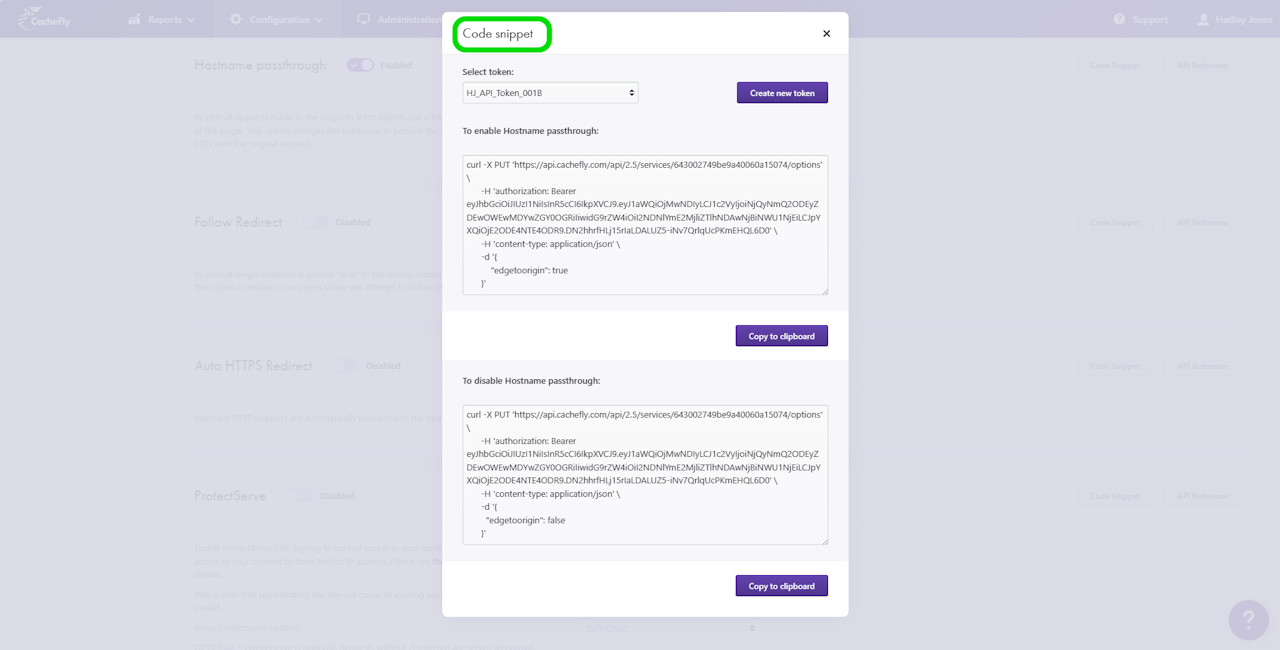
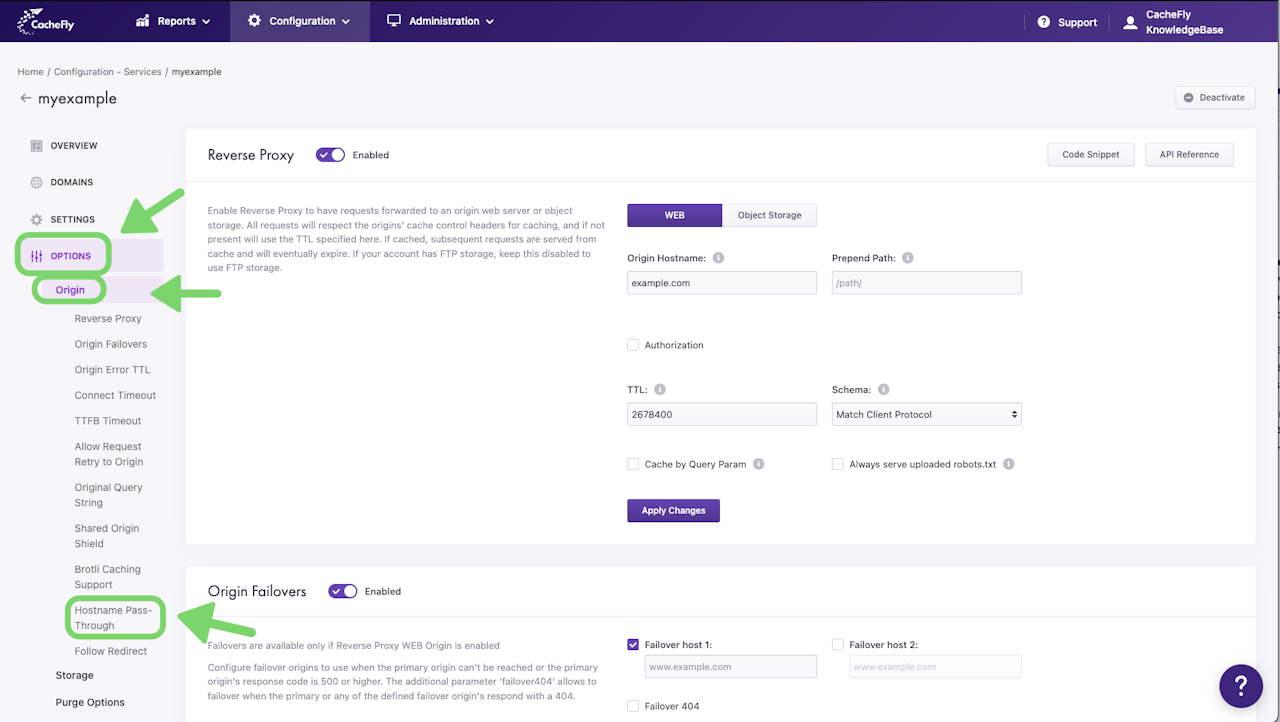
Hostname Pass-Through
By default, requests made by a CacheFly service to the origin to fetch objects use a host header containing the name of the origin.
By enabling the Hostname Pass-Through option, the request from the CacheFly service to the origin will instead provide the name which was sent to the CacheFly content distribution network (CDN) with the original request.
This may be useful for load balancing, proxying, or traffic routing efficiency.
You can enable the Hostname Pass-Through option for individual CacheFly services. See more on creating and managing a service.
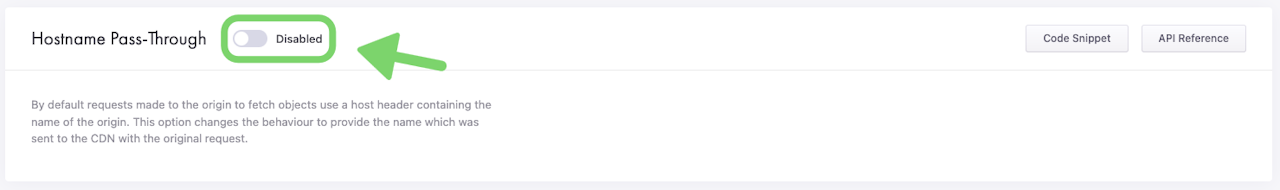
Enabling Hostname Pass-Through
To enable Hostname Pass-Through for a specific service, first navigate to the OPTIONS for that service (Configuration > Services > [SERVICE NAME] > OPTIONS in the left-hand menu).
Click on OPTIONS to expand the menu. Then click on ORIGIN to expand all of the features for CDN origins. Click on Hostname Pass-Through, or scroll down until you reach the Hostname Pass-Through section.
If the button/toggle to the right of the mention Hostname Pass-Through displays Disabled, then you can enable it as follows:
Click on the button/toggle labeled Disabled
A popup window is displayed asking you to confirm your choice
When you click on the red button Yes, the button/toggle will display Enabled and will also turn from gray to blue. A confirmatory message is also displayed briefly at the top right of the screen.
Scroll the graphics in this step horizontally to see all the screens.