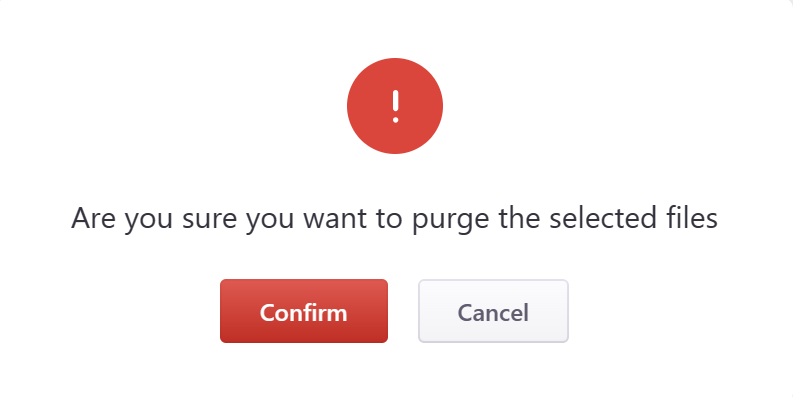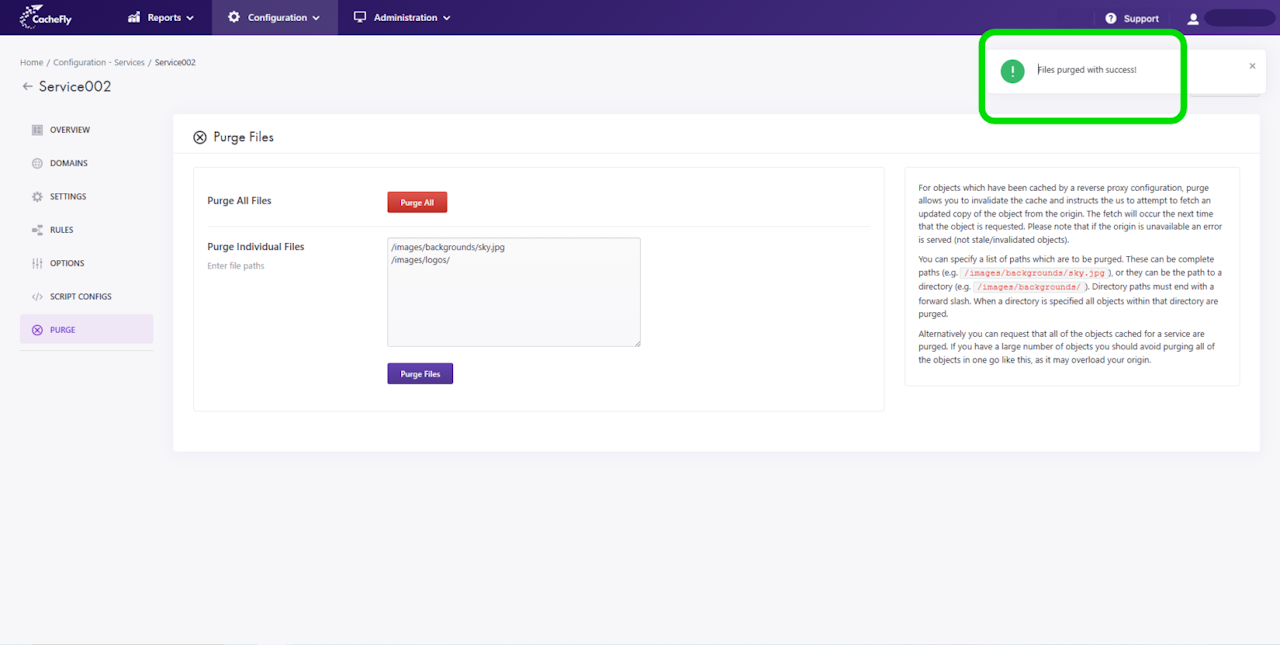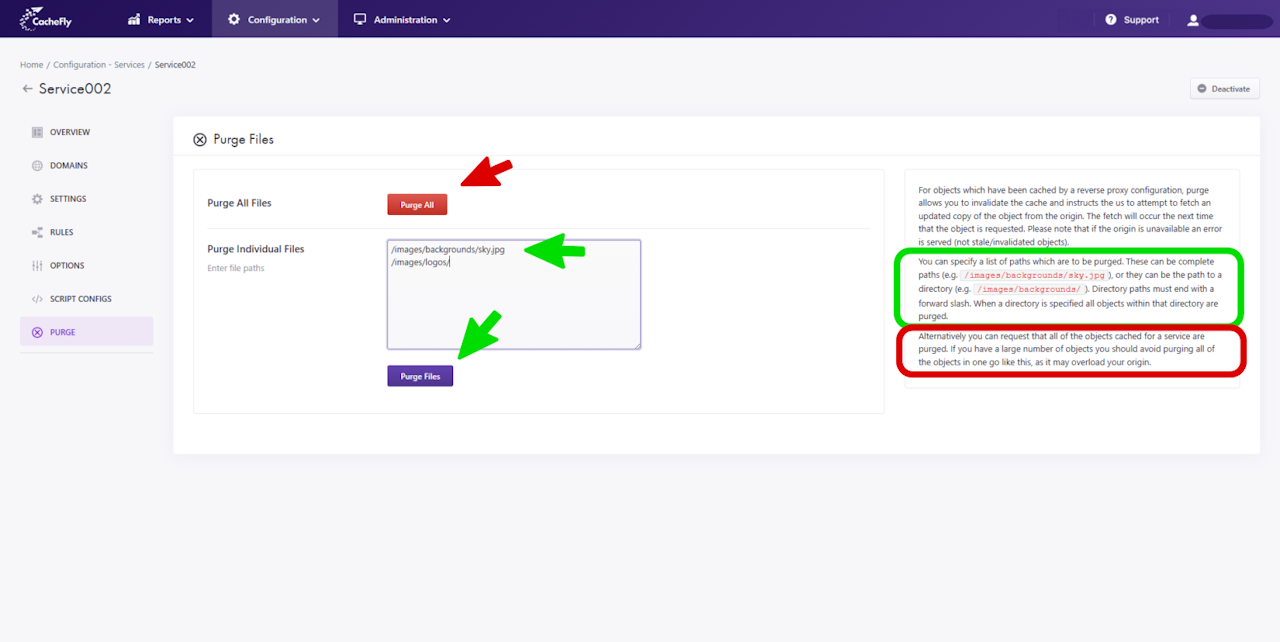
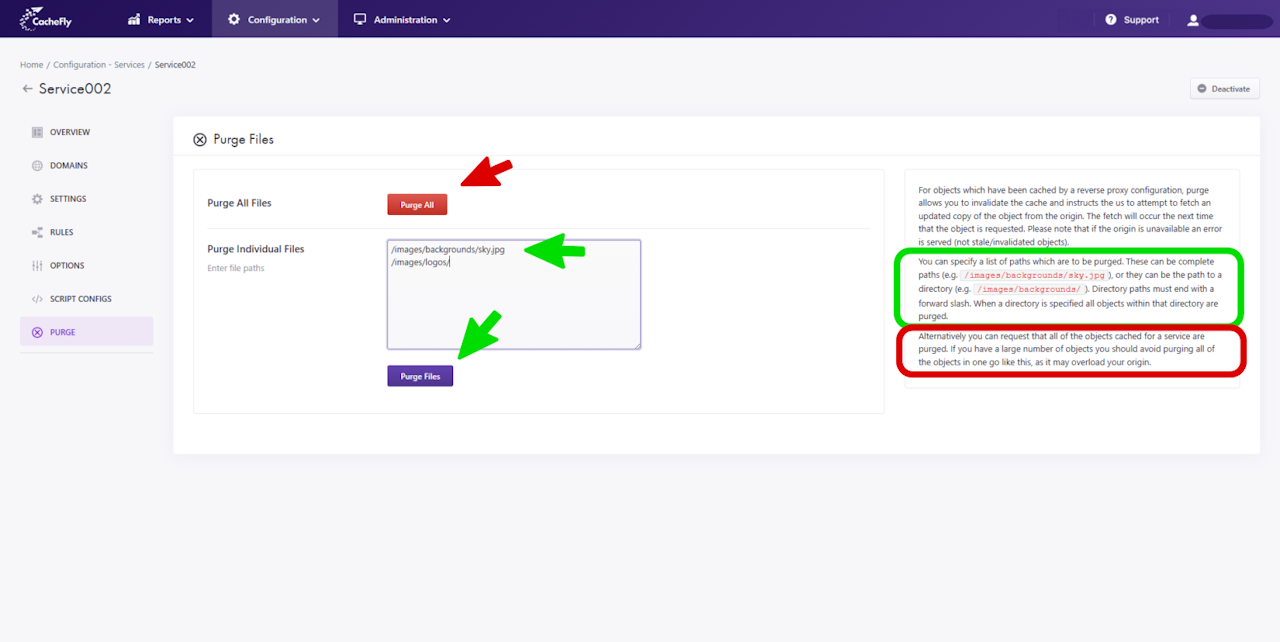
Purging Objects from Cache
When you configure reverse proxy for a CacheFly Service, CacheFly will store in cache objects (files for example) from the origin for your service, after serving these objects to your users.
You can also invalidate objects in the cache by using Purge, making CacheFly fetch those objects again when a user requests them. Thus, you can ensure that objects updated at the origin will replace older versions in cache.
To purge objects for a given service, first navigate to that service (Configuration > Services > [SERVICE NAME])
On the left of the screen, click on PURGE at the bottom of the list
A screen appears with options for purging objects for the service.
You can specify a list of paths which are to be purged. These can be complete paths (e.g., /images/backgrounds/sky.jpg), or they can be the path to a directory (e.g., /images/backgrounds/). Directory paths must end with a forward slash. When a directory is specified all objects within that directory are purged.
Alternatively, you can request that all of the objects cached for a service are purged.
A popup window is displayed asking you to confirm your choice
When you click on the red button Confirm, CacheFly purges the objects that you have indicated and displays an on-screen confirmatory message.
Scroll the graphics in this step horizontally to see all the screens.