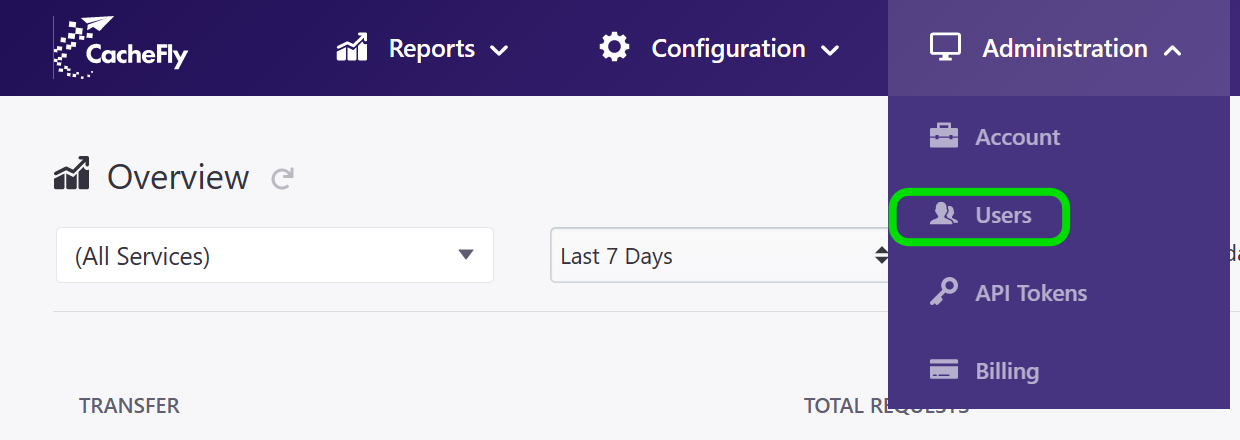
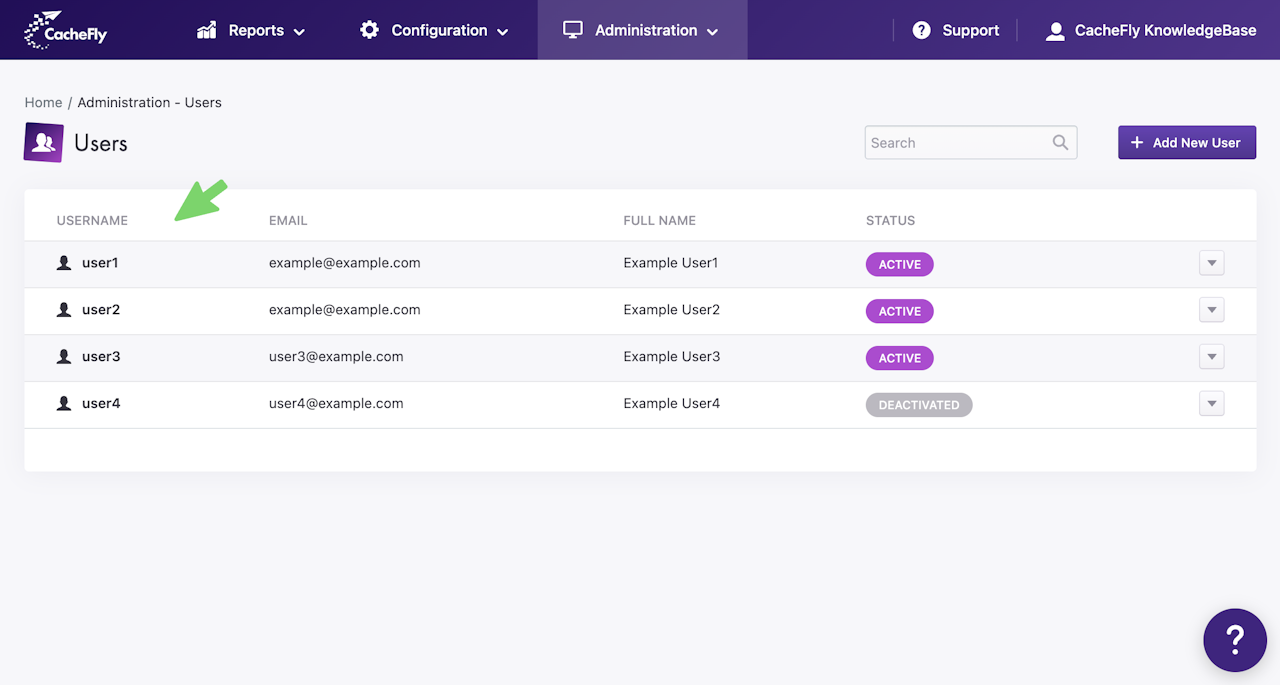
Managing Users
You can manage users to modify their access and permissions for CacheFly services and other contents.
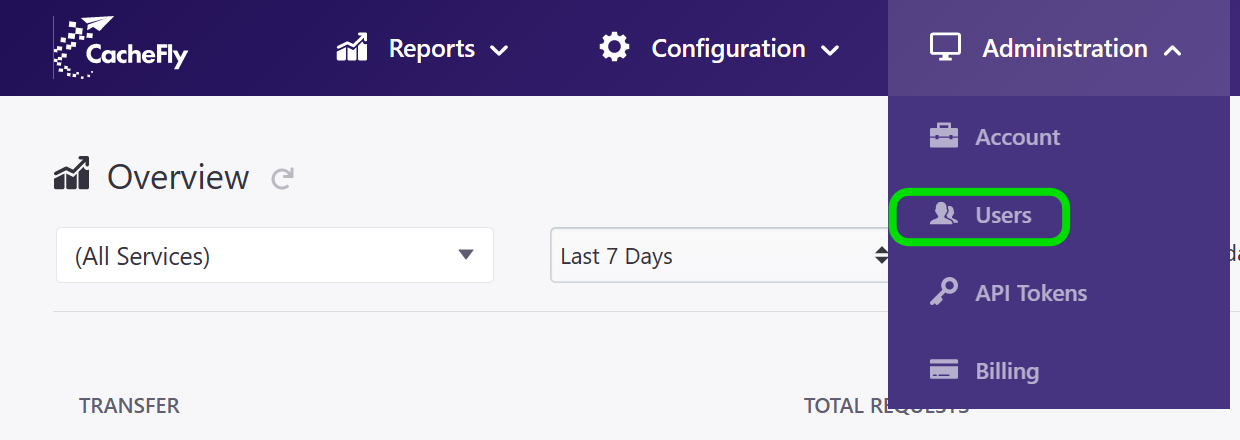
Where to Manage Users
To manage users:
Log in to the CacheFly portal
Navigate to the Administration top-level menu
Click on the Users menu item.
A list of existing users appears.
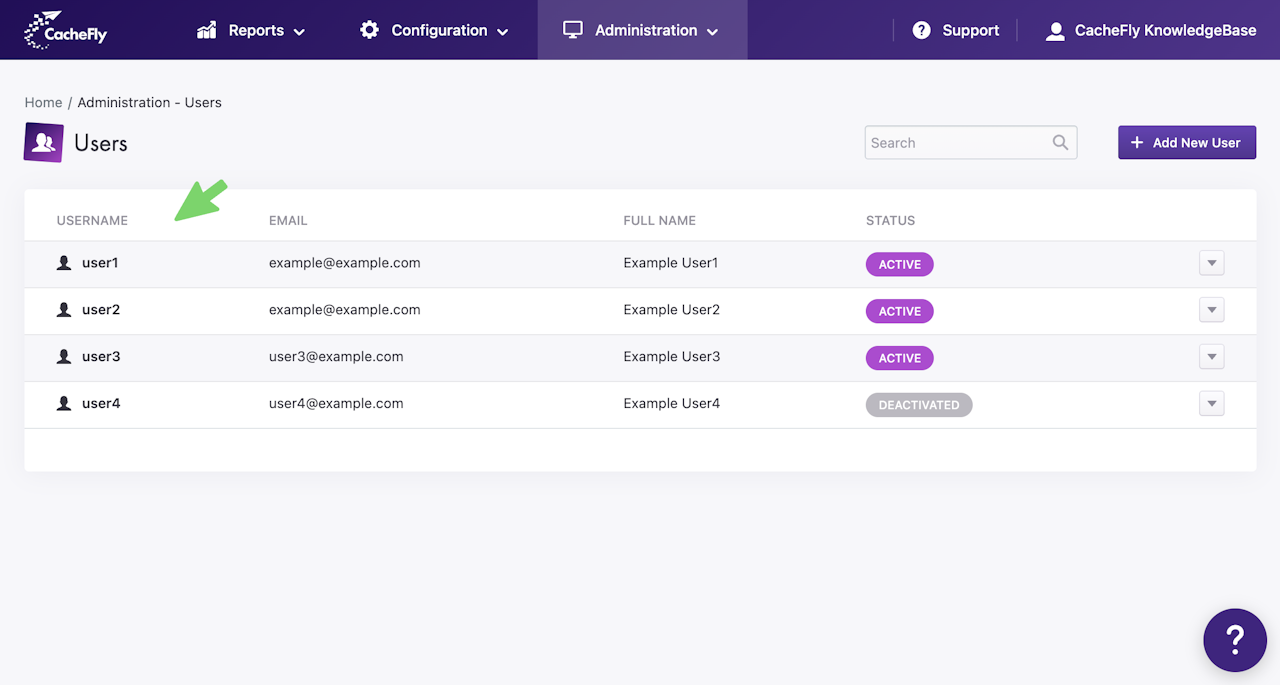
How to Manage Users
In the list of existing users (Administration > Users), user information appears by USERNAME with their associated EMAIL address, FULL NAME, and STATUS.
Click on the username of your choice to display the USER INFO screen specifically for that user. On the left, a menu will list choices for managing USER INFO, PERMISSIONS, and SECURITY.
