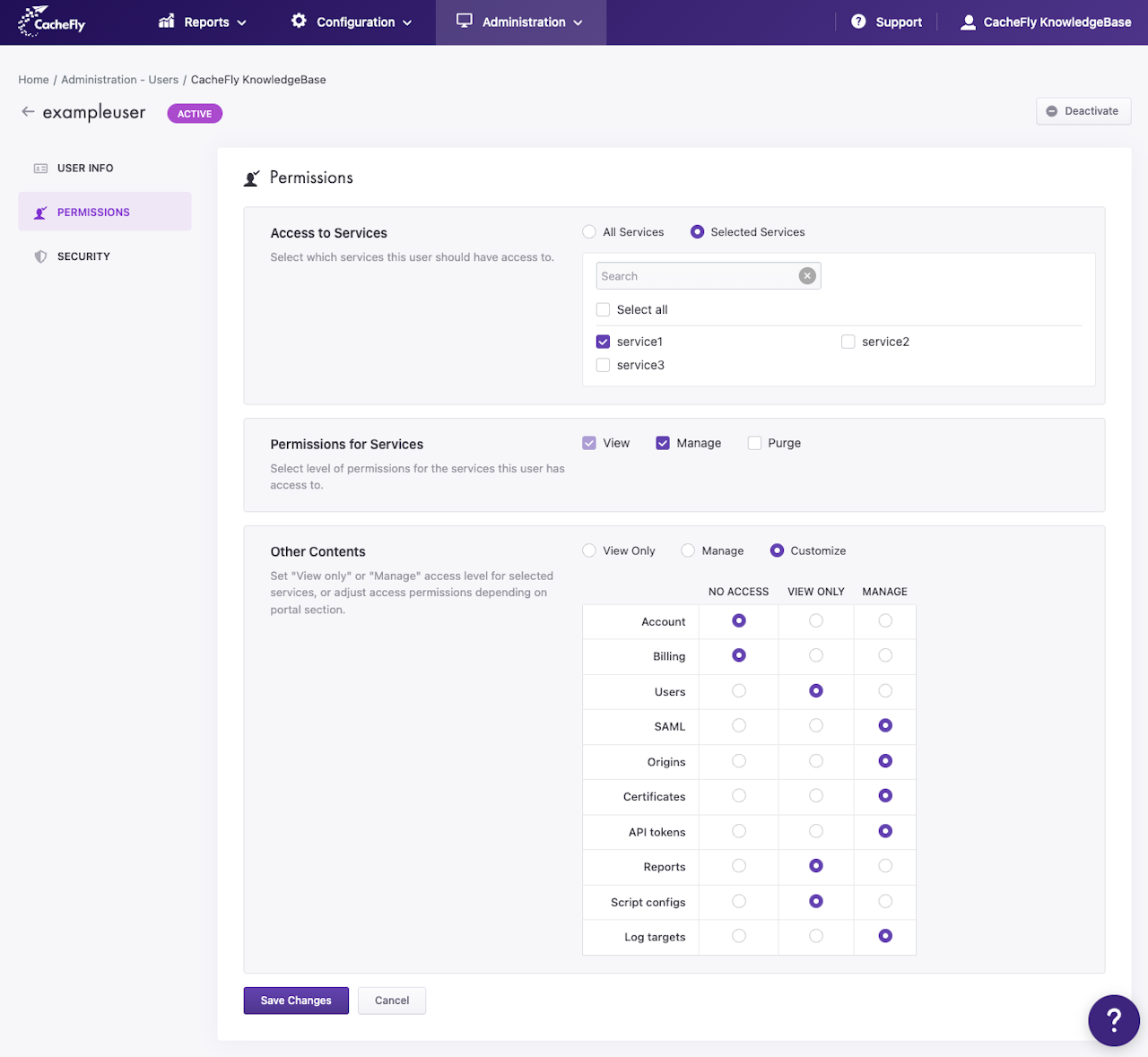
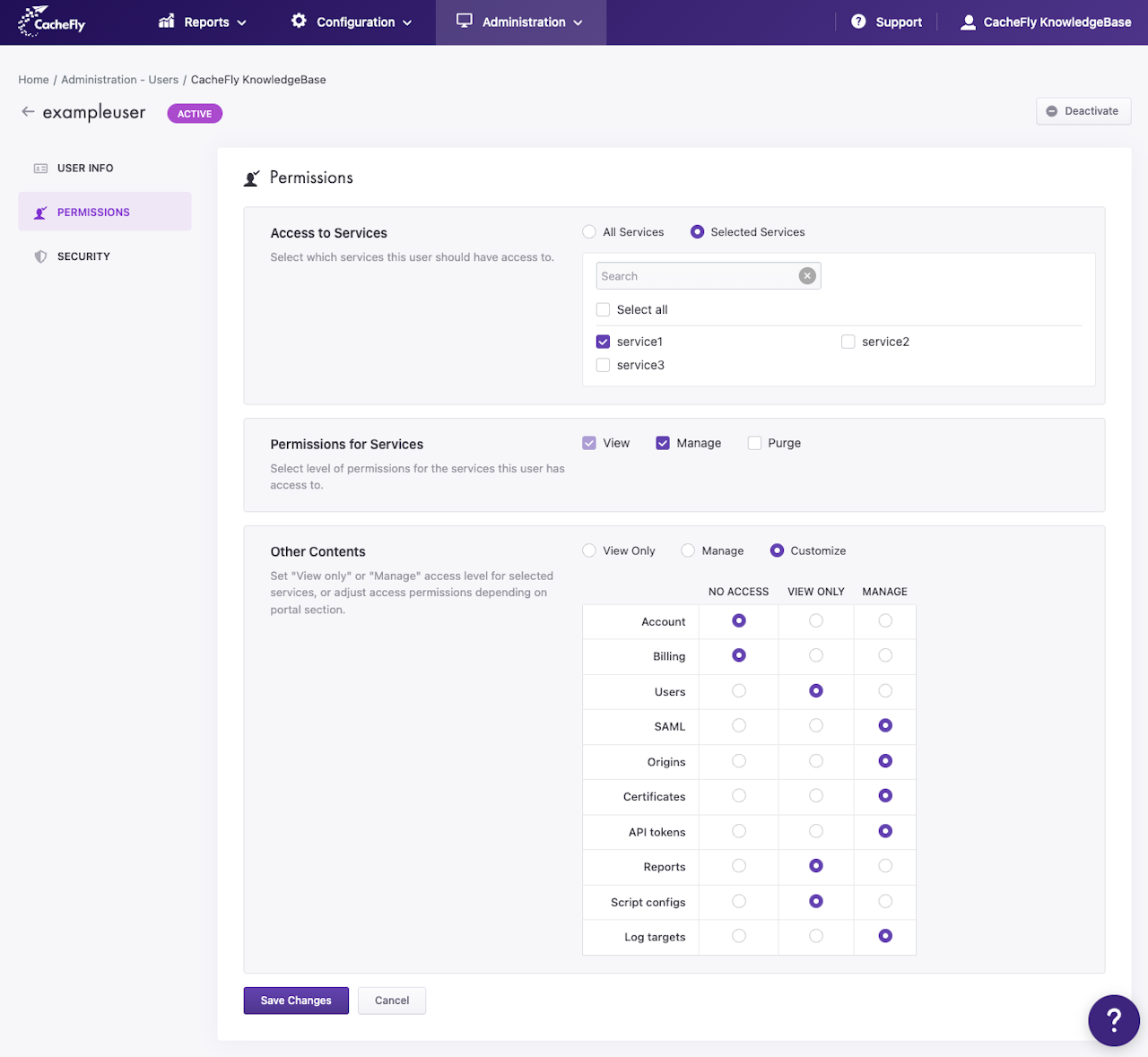
Editing User Permissions
In the PERMISSIONS screen for a user (Administration > Users > USERNAME > PERMISSIONS), you can edit the following.
Access to Services for the user: select all services or the subset of your choice to which the user should have access.
Permissions to Services for the user: select the level of permissions for the services to which this user has access (View Only, Manage, or Manage & Purge).
Permissions for Other Contents for the user: click on the View Only or Manage access level choice to set that level for all items, or click on Customize to adjust access levels item by item.
When you have made your changes, click on the Save Changes button at the bottom of the screen to save your changes.
