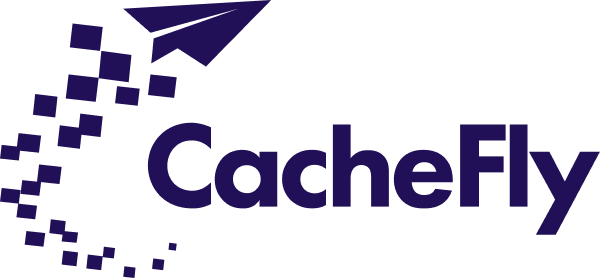Removing a User
You can remove (delete) a user by clicking the down arrow at the right of the user entry in the overall Users listing (Administration > Users).
Then click on Remove in the dropdown menu that appears.
A popup window appears. Click on Confirm to delete the user.
Scroll the graphics in this step horizontally to see all the screens.